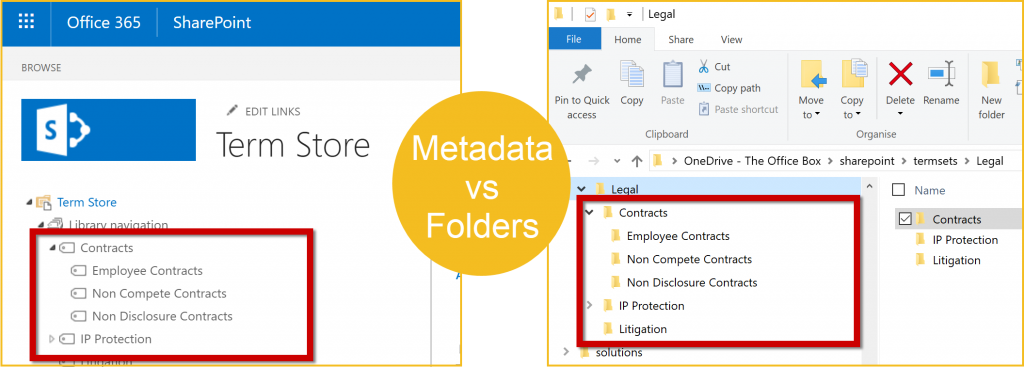
Everyone will tell you that you should avoid the F word when you’re talking SharePoint document libraries. There are a number of very good reasons for not using Folders and for me the restrictions on length of URLs are the most important. The more folders and sub-folders you have, the longer the URL becomes, until eventually SharePoint exceeds its character length limit…
That said, users like and want folders (so that they are able to utilise a familiar hierarchical structure). SharePoint admins want to ban folders because of the issues that are associated with folders (and there are lots of them!).
So how do you get the best of both worlds – for me that’s managed metadata columns. This first post walks you through what managed metadata columns look like and how you can use them. Subsequent posts talk about setting them up and making them work in a corporate environment.
Leave A Comment